You can add your Telegram username to your Delphi user profile by
1. Logging into the Delphi Members Portal
2. Navigating to the top right corner, select your profile icon and then select 'settings'
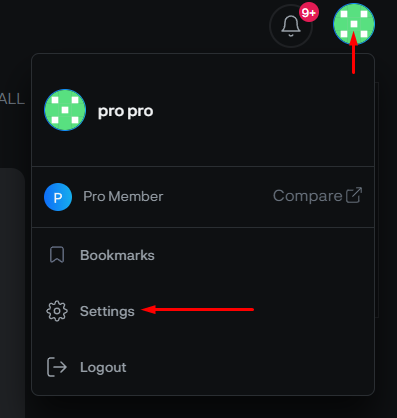
3. In the settings menu, select My Details
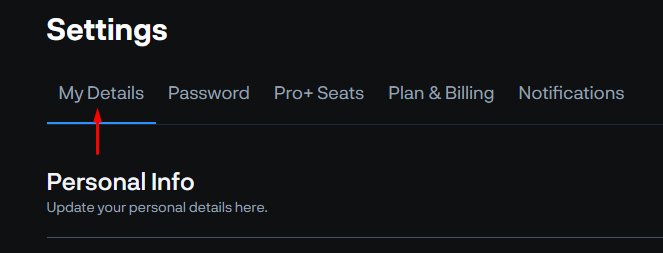
4. Scroll down to the 'Privacy section. You can enter your Telegram username in the Telegram field and then hit save. This will update your Delph user profile with your Telegram username details.
