1. Log into the members portal and navigate to your profile icon, then select Settings from the drop down menu.
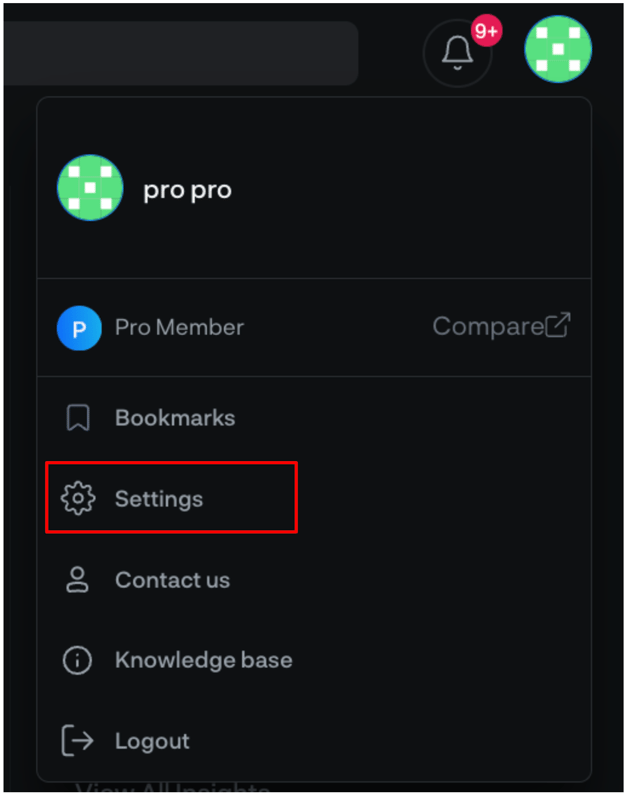
2. Select Plan & Billing
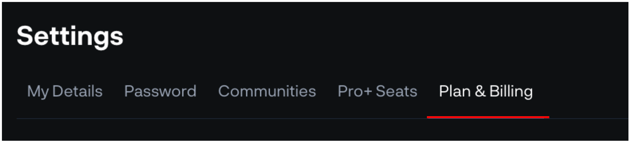
3. Select Edit your Plan. This will take you to your Delphi Subscription management page.
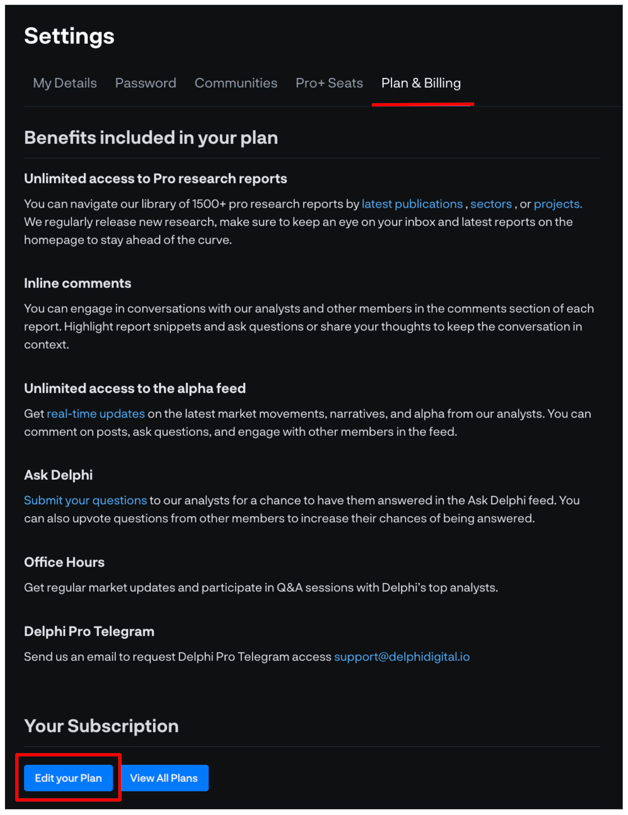
4. To cancel your subscription, select your active Delphi subscription
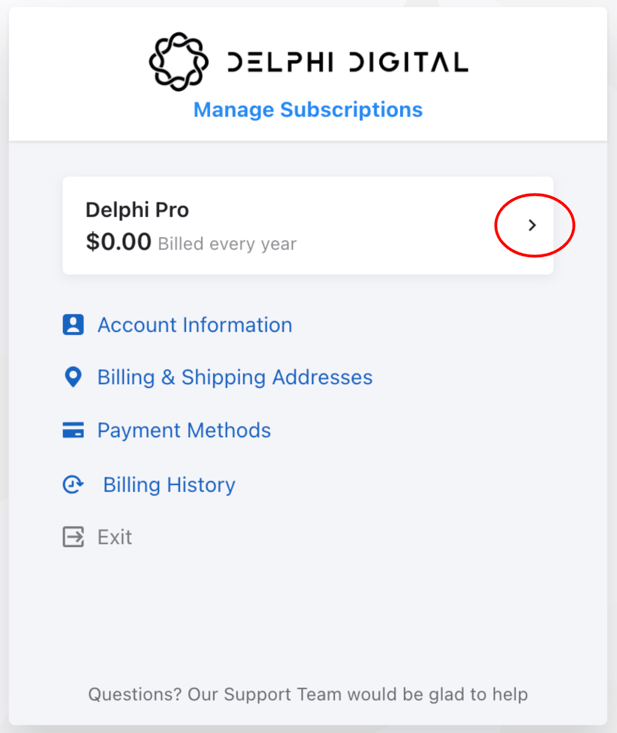
5. Then choose Cancel Subscription.

6. Select your cancellation reason from the dropdown, add any additional comments, and then click Confirm Cancellation.
