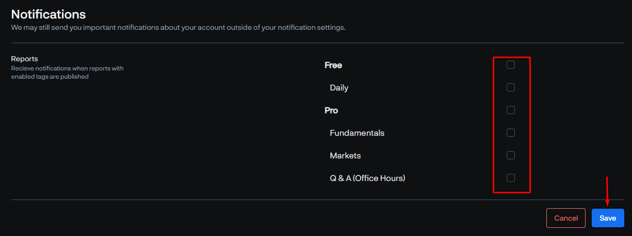After logging into the portal, click on your profile icon on top right corner and then select Settings.
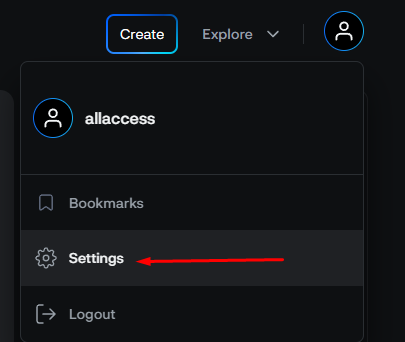
Then select Notifications

Select the notifications you wish to modify and then click Save.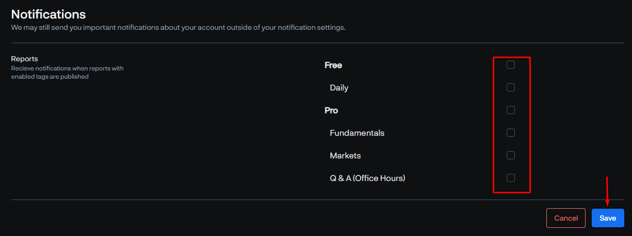
After logging into the portal, click on your profile icon on top right corner and then select Settings.
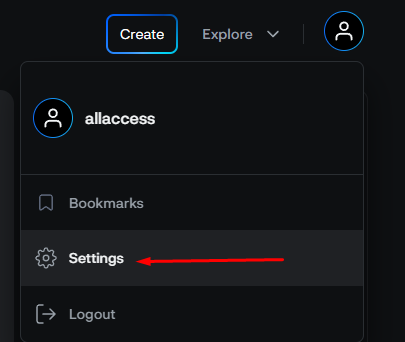
Then select Notifications

Select the notifications you wish to modify and then click Save.