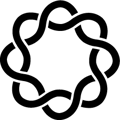- Once your chart has been saved, a share button will appear in the chart or dashboard builder. Clicking share will open a modal that allows you to copy a URL that may be shared.
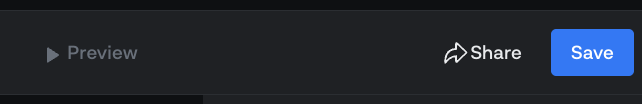
- Under my workspaces you can copy a link to your chart or dashboard preview

- In chart or dashboard preview mode, clicking the three-dot drop-down will allow you to "Copy chart URL" to be shared.
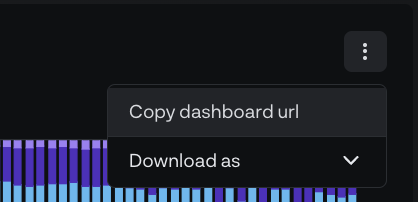
Your chart must be set to the correct permission settings for the viewer to see the chart.